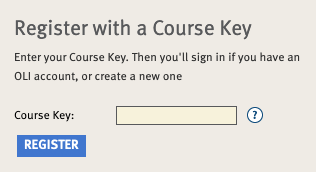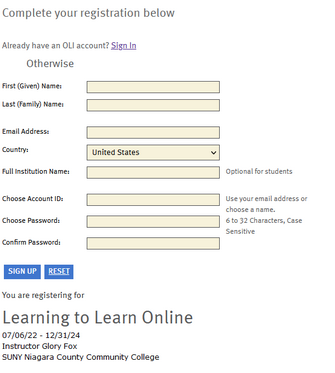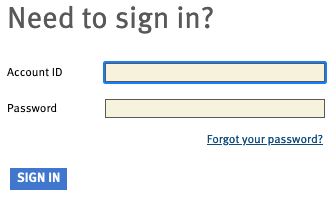Determine & Assess Your Online Readiness
While you don’t need to be a computer whiz to take an online course, you do need to have a basic comfort level around computers, navigating the learning environment, and good time management skills. Here are a few important considerations.
Are You Ready?
Online courses are not easy alternatives to traditional classes. Whether you are an adult or traditional learner online study is just as rigorous as any on-campus course. This method of delivery assumes you take responsibility for your own learning. Be realistic about what is involved and take the steps to determine and assess your online readiness.
Typical Online Courses
- May require more study time and preparation than a classroom course.
- Are not the same as an independent study; online classes typically have a regular schedule with weekly assignments and deadlines.
- Require good time management, organization and self-discipline as some often require more reading and viewing than a classroom course.
- Often have weekly or daily online discussions for posting questions and answers.
- Are typically more flexible than in-person courses, allowing you to log on and access course content anytime, day or night.
- Require regular access to a computer, internet, and good typing skills.
- Require you to take initiative, advocate for yourself, and ask questions.
Tips for Success
Take Responsibility
- Log in to the course at least once a day.
- Identify how to contact your instructor.
- Use preview week to look at the expectations of you.
Know the Syllabus
- Order your textbooks early.
- Look ahead to view all of the major assignments.
Plan Your Time
- Schedule time each day to complete assignments or do readings.
- Review the course schedule and plan your time accordingly.
Identify a Study Space
- Identify a space in your home where you can use a computer, read quietly, and work without distraction.
- Look for spaces outside the home to work, such as a library or a computer lab.
Reliable Device and Internet ☑ Reliable access to a laptop, desktop, or tablet computer. While this course is mobile friendly, you can’t expect to complete it entirely from your mobile device. ☑ Reliable internet connection is a must. Have a backup plan in mind to access the internet. Computer Skills Tutorial and Assessment Determine your readiness by completing the Essential Computer Skills lessons. ☑ Basic Computer Skills ☑ Basic Computer Funtions ☑ Computer Communication Terminology Brightspace Skills ☑ Go to: Brightspace Essentials for Learners ☑ Downloading course documents, such as a syllabus ☑ Viewing recorded presentations ☑ Posting your responses and replying to other classmates’ discussion posts ☑ Uploading your assignment submissions in the format indicated by your instructor ☑ Taking a quiz and viewing your quiz results ☑ Viewing your grades and finding your feedback to keep up with your progress Video Skills ☑ Participate in a virtual meeting ☑ Record a video using web conferencing tools or personal device ☑ Upload video to Brightspace Web Literacy ☑ Conduct an effective search with a search engine (e.g., Google, Bing, Yahoo) using search commands ☑ Evaluate Web resources for authority, currency, purpose, and content. Understand copyrights, licenses, and plagiarism in a digital environment
Essential Computer Skills: What Every Learner Needs to Know
The Essential Computer Skills Tutorial is a resource to evaluate your understanding of basic computer use and skills. It consists of 11 lessons that concentrate on key technological areas where a successful college student should demonstrate proficiency. You will learn: ☑ Keyboards ☑ Pointing Devices ☑ Printing ☑ Scanning ☑ File Management ☑Word Processing ☑ Spreadsheets ☑ Presentations ☑ The Basics of Email ☑ Web Browsing and Searching ☑ Communicating Within Online Courses
Get Started in Learning to Learn Online
These lessons will guide you through your journey as an online learner. It will take approximately 3 1/2 hours. You do not have to complete them in one sitting, and you will be able to resume where you last left off.
You will learn: ☑ Manage time for online learning ☑ Communicate professionally in an online environment ☑ Analyze writing assignments ☑ Read strategically
Steps to Get Started: Learning to Learn Online
Step 1. Register with a course key: l2loncccf22
Step 2. Create Account ID and Password
Step 3. Sign into Learning to Learn Online